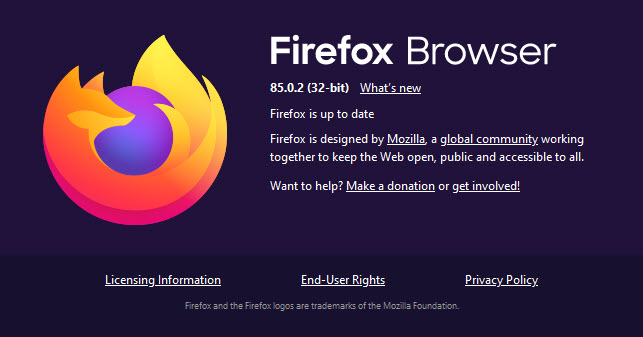To find the current browser version information for Firefox.
- Click on the "Open Menu" button, which is located in the top right corner of the browser window.
- Click on the "Open Help Menu" question mark button.

- In the slide out menu, select "About Firefox".
Note: Firefox will also do a automatic update scan if you don't already have the most current version.
You will see the version number listed in the small pop up box.