When you create a ticket (using the SUPPORT button on the site or emailing support@mymediabox.com), we will assign it a certain priority based on the issue and the impact on the user. The following are the priority levels and what they mean:
- Urgent: We consider these tickets to be of the highest priority and in need of a resolution as quickly as possible.
- High: We consider these tickets high because they are bugs or other issues that should be looked at and resolved quickly.
- Medium: We consider these tickets medium because while they may be frustrating, they are not causing an inability to use the application.
- Low: We consider these tickets low because the solution either can be found in the Solutions section here in Freshdesk or on the Help page of your Licensor's site.
Please understand that we must assign these priorities out of necessity, but that does not mean we will not try to resolve any issue or problem as soon as possible.
We recommend all users submit a ticket via the SUPPORT button on the site. This button is also now available on the login/splash page of all Mediabox sites.
On Mediabox PA sites, the Support link be found while logged in at the upper right corner of the page next to your User Display name, Announcements and My Account drop-down:
We recommend all users submit a ticket via the SUPPORT button on the site. This button is also now available on the login/splash page of all Mediabox sites.
On Mediabox PA sites, the Support link be found while logged in at the upper right corner of the page next to your User Display name, Announcements and My Account drop-down:
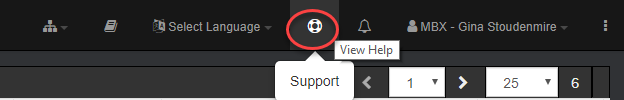
On Mediabox DAM sites, the support button can be found in the upper right corner of the page with the Announcements and Menu drop-down:

Utilizing this feature captures your computer/browser information and requires the site name/URL to be entered upon submission. Issues can take longer to resolve when all the information needed to understand the issue is not provided initially, so usng the Support button feature helps us get your problem resolved, faster.
